On the Rules page, you can review and manage the rules that govern when and how much of each opportunity may be selected by the optimizer.
Rules include selection constraints, selection dependencies, selection groups, and selection group constraints. Rules are varied by scenario by overriding the portfolio source. Overridden rules will not be changed when new rules are imported to the portfolio, regardless of selected data version. Overrides are indicated in the Rules column of the scenarios list.
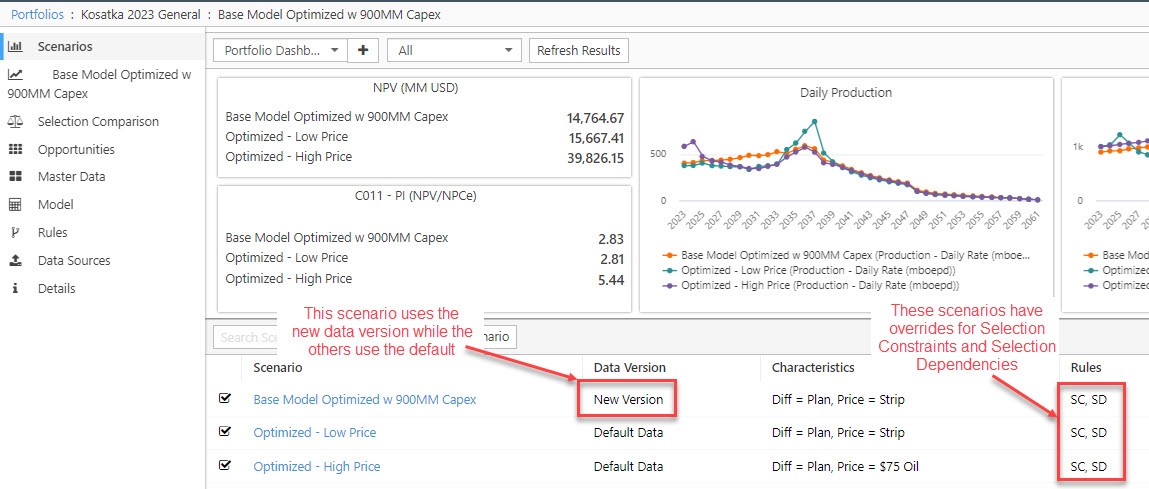
Click image to expand or minimize.
Exporting Scenario Rules
Scenario rules may be exported for editing in Excel. This can also be used to generate a template to populate in Excel.
To export the rule, use the three-dot menu and choose "Export".
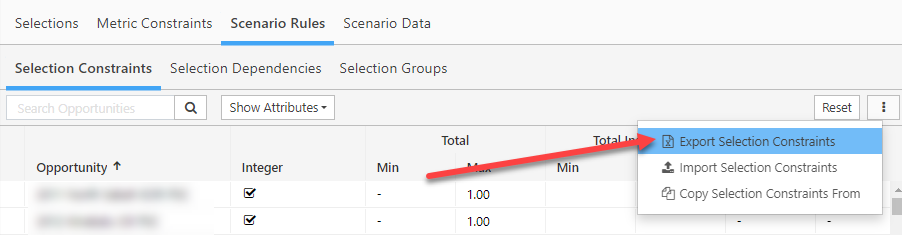
Click image to expand or minimize.
Rules Conflicts
Users are notified when conflicts in Rules result in an infeasible model. Optimization is disabled as there will never be a solution (for example, a conflict between a must-not dependency and an inclusive group).
- Conflicts can sometimes be resolved by disabling or modifying one of the conflicting rules.
- Users are prompted to refresh the conflict check whenever the active rule set has changed.
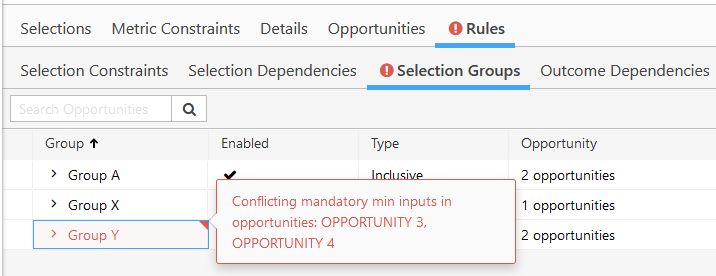
Click image to expand or minimize.
Selection Violations
Users are notified when a Scenario selection violates a constraint.
- The violation may be caused by either the Portfolio Rules or Scenario Rules override.
- Violations can sometimes be resolved by disabling or modifying one of the conflicting rules.
- Users may be prompted to refresh the violation check whenever the active rule set has changed.
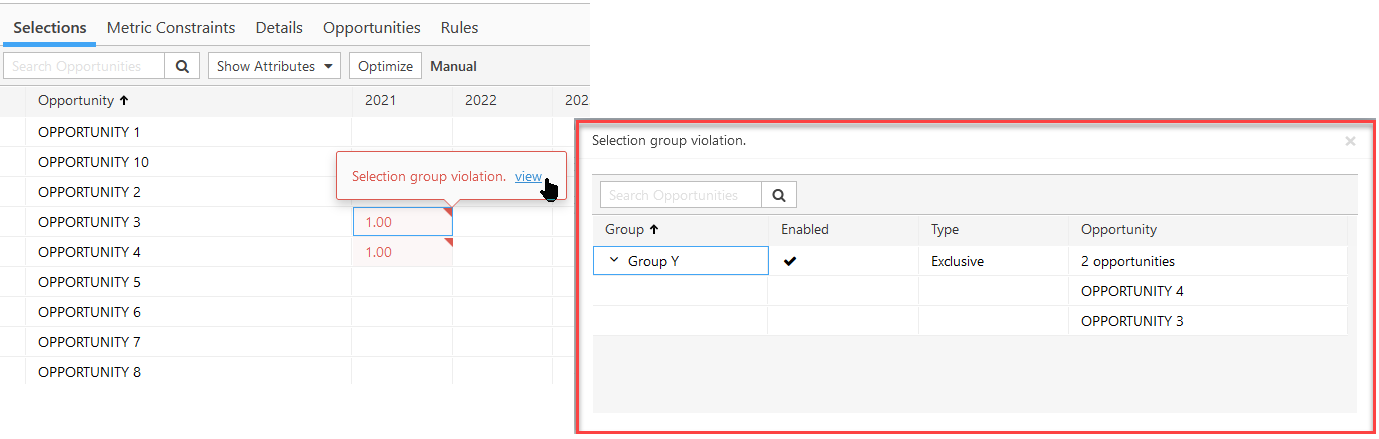
Click image to expand or minimize.
See Also
